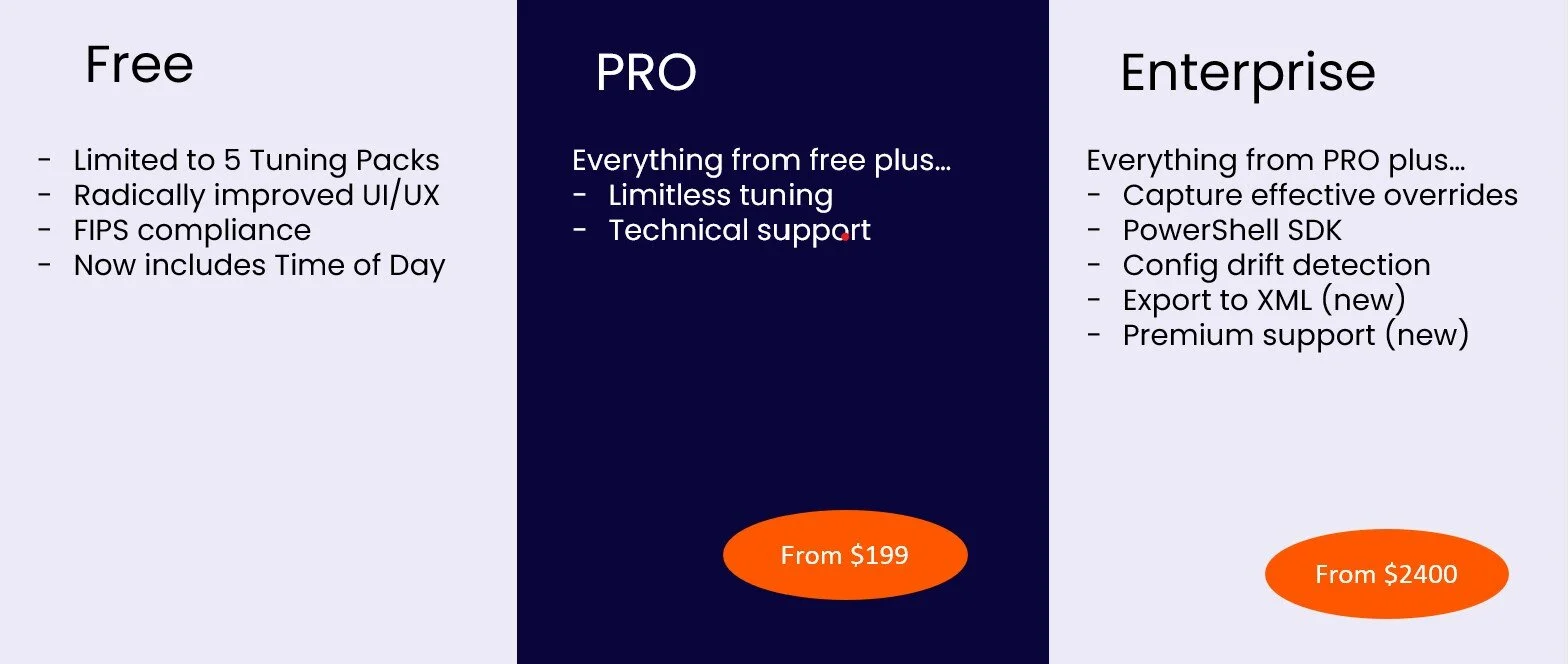Announcing Easy Tune 2.0 - Everyday Tuning Made Easy
We know that tuning your SCOM alerts can be a time consuming and arduous task!
That’s why the release of Easy Tune 2.0 bring with it not only, new improved features and functionality, but also a more user friendly, customer-focused portfolio of tuning packages.
Our new suite of tuning products is designed to suit any business from low-budget SMEs to large scale enterprises, with endless tuning requirements.
So, whether you want to save hours creating overrides, reduce alert noise or improve user engagement then we’ve got a solution for you!
1) Getting Started – A Beginners Tool for Tuning
Whether your new to tuning SCOM or just aren’t satisfied with the methods you have tried so far, then Easy Tune Free is the perfect tool for you.
It does exactly what it says: makes tuning easy and its FREE!!! So how does it work?
We believe every SCOM deployment should be tuned this way.
Easy Tune Free also now includes scheduled alert tuning! This highly-rated feature, previously only available with our premium edition, allows you to set schedules for different tuning levels. This means you can avoid those all-important backup windows, when SCOM would typically go mad, or scale-up monitoring during critical business activities.
Easy Tune FREE enables you to tune up to five tuning packs and contains all the functionality you need to start tuning your SCOM alerts within a matter of minutes!
To get started click here: FREE DOWNLOAD
2) Limitless Tuning Potential
“Easy Tune enabled us to tune out the unwanted noise in our new SCOM 2019 environment, making our lives much simpler when it comes to tuning SCOM MPs. It also helped us to engage other teams, like DBAs, with tuning MPs specific to them.”
-Adam Hewins, System Engineer, Tabcorp
For those of you who want to scale your tuning capabilities, then we have Easy Tune PRO, offering all the great functionality from Easy Tune Free but with unlimited tuning packs!
To find out more click here: TELL ME MORE
3) Precision Tuning Techniques
If you’re a tuning pro and feel ready to ‘fine tune’ your skills. Then this is the solution for you! Easy Tune Enterprise has unlimited tuning and all the tools you need to fully conquer alert noise:
SCOM 2019 Migration Toolkit - includes utilities to clean-up your existing overrides, perfect for when you build your new SCOM 2019 management group.
PowerShell Automation - automatically apply tuning levels based on dynamic conditions, or part of server and application provisioning.
Copy & Paste Existing Overrides - capture effective tuning from where ever it is stored, to be easily applied else where in your SCOM Management Group.
Configuration Drift - monitor any deviations from the tuning levels you've defined.
Time of Day Alerting - set schedules for different tuning levels, for example during maintenance windows or according to business activity.
Exported tuning to XML - great for when SCOM tuning is under change control, managed via third-party tools, such as Silect's MP Studio.
To find out more click here: TELL ME MORE
For a quick recap on our Easy Tune packages see the table below: